We use cookies on our website to improve performance and your experience as a user.
What are cookies?
Cookies are small text files that a site, when visited by the user, places on your computer or on your mobile device through the browser. Placing cookies will help the site recognize your device the next time the user visits it.
We use the term cookies in this policy to refer to all files that collect information in this way.
The cookies used do not collect information that identifies the user. Cookies collect generic information, such as how users arrive and use the sites or zone of the country / countries through which they access the site, etc.
Cookies retain only information related to your preferences.
At any time, the user may, through his or her browser, decide to be notified of the receipt of cookies, as well as to block their entry into their system.
The refusal to use cookies on the site may result in the inability to access some of your areas or to receive personalized information.
What Cookies Are For
Cookies are used to help determine the usefulness, interest, and number of uses of the sites, enabling faster and more efficient browsing, and eliminating the need to repeatedly enter the same information.
What kind of cookies do we use?
Our cookies have different functions:
– Essential Cookies – Some cookies are essential to access specific areas of our site.
Allows site navigation and usage of your applications, such as accessing secure site areas through login. Without these cookies, services that require it can not be provided.
– Analytic cookies – We use these cookies to analyze how users use the site and monitor the site’s performance. This allows us to provide a high quality experience by customizing our offer and quickly identifying and correcting any issues that arise. For example, we use performance cookies to find out which pages are most popular, which method of linking between pages is most effective, or to determine why some pages are receiving error messages. Based on the use of the site, we may also use these cookies to highlight articles or services of the site that we think are of interest to users. These cookies are used only for the purposes of statistical creation and analysis, without ever collecting personal information.
– Feature Cookies – We use feature cookies to allow us to recall user preferences. For example, cookies avoid typing the user’s name every time the user accesses the site.
We also use feature cookies to provide advanced user services, such as commenting on an article.
In a nutshell, feature cookies save your preferences for your site usage, so you do not need to reconfigure the site each time you visit
– Third-party cookies – These serve to measure the success of applications and the effectiveness of third-party advertising.
– Advertising Cookies – These serve to target advertising according to the interests of each user, allowing you to limit the number of times the ad is displayed. These cookies help measure the effectiveness of advertising. However, they do not identify the user.
The cookies used may be:
– Permanent cookies – They are stored at the level of the internet browser in their access devices (pc, mobile and tablet) and are used whenever the user makes a new visit to the site. Usually they are used to direct the navigation according to the interests of the user, allowing us to provide a more personalized service.
– Session cookies – These are temporary, they remain in cookies from your browser until you leave the site. The information obtained allows you to identify problems and provide a better browsing experience.
The use of cookies may be blocked
How we explain cookies helps you get the most out of our sites.
After you authorize the use of cookies, you may always disable some or all of our cookies.
We remind you that by turning off cookies, parts of our site may not function properly.
All web browsers (browsers) allow the user to accept, reject or delete cookies by managing the settings in their browser. Disabling cookies may prevent some Internet services from functioning properly, affecting part or all website navigation.
How can you enable and disable cookies in your internet browser
Google Chrome
You have full control over cookie permissions in Google Chrome. By default, all cookies are allowed, but you can adjust this setting. If cookies have been set or locked on the page you are viewing, an icon appears at the end of the address bar.
Click the Chrome menu in the browser toolbar.
Select Settings.
Click Show advanced settings.
In the “Privacy” section, click the Content Settings button.
Select the option “Block data definition by sites”.
You can change the following cookie settings in the “Cookies” section:
· Delete cookies
· Block cookies by default
· Allow cookies by default
· Keep cookies and website data by default until you leave the browser
· Create exceptions for cookies from specific websites or domains
Note: There are several levels of enabling and disabling cookies in Google Chrome. For more information on cookie settings in Google Chrome, see the following page: http://support.google.com/chrome/bin/answer.py?hl=pt&answer=95647&topic=14666&ctx=topic
Microsoft Internet Explorer
To disable all cookies in Internet Explorer:
1) Click the “Tools” menu and choose the “Internet Options” option;
2) Select the “Privacy” tab;
3) Move the bar to the top, where “Block all cookies” will appear.
Note: There are several levels of enabling and disabling cookies in Internet Explorer. For more information about Internet Explorer cookie settings, see the following Microsoft page: http://windows.microsoft.com/pt-PT/windows-vista/Block-or-allow-cookies
Mozilla Firefox
To disable all cookies in Mozilla Firefox:
1) Click on the “Tools” menu;
2) Select “Options”;
3) Click on the “Privacy” icon in the top panel;
4) In the section “Cookies” deactivate the option “Accept cookies of the sites”;
5) Click “OK” to save the changes and close.
Note: There are several levels of enabling and disabling cookies in Mozilla Firefox. For more information on cookie settings in Mozilla Firefox, see the following page: http://support.mozilla.org/pt-PT/kb/Activar%20e%20Desactivar%20cookies?redirectlocale=en-US&redirectslug=Enabling+and+disabling+cookies
Safari
To disable all cookies in Safari:
1) Click “Edit”;
2) Select “Preferences”;
3) In the top panel, select the “Privacy” icon;
4) In the “Accept cookies” section, select “Never”
Note: There are several levels of enabling and disabling cookies in Safari.
For more information about cookie settings in Safari, see the following page:http://support.apple.com/kb/HT1677?viewlocale=pt_PT
All other Internet browsers
Please look in the “help” menu of your browser or contact your browser page.
Use of cookies at the opening of our newsletters
Our newsletters can, for statistical purposes, contain a single “pixel” that lets us know if they are open and check the clicks through links or ads within the newsletter. The user always has the possibility to deactivate sending the newsletter in their area folks.
More information about cookies
You can find more information about cookies at the following link:
 reservas@ilhasdevalor.pt
reservas@ilhasdevalor.pt  (+351) 296 498 559
(+351) 296 498 559